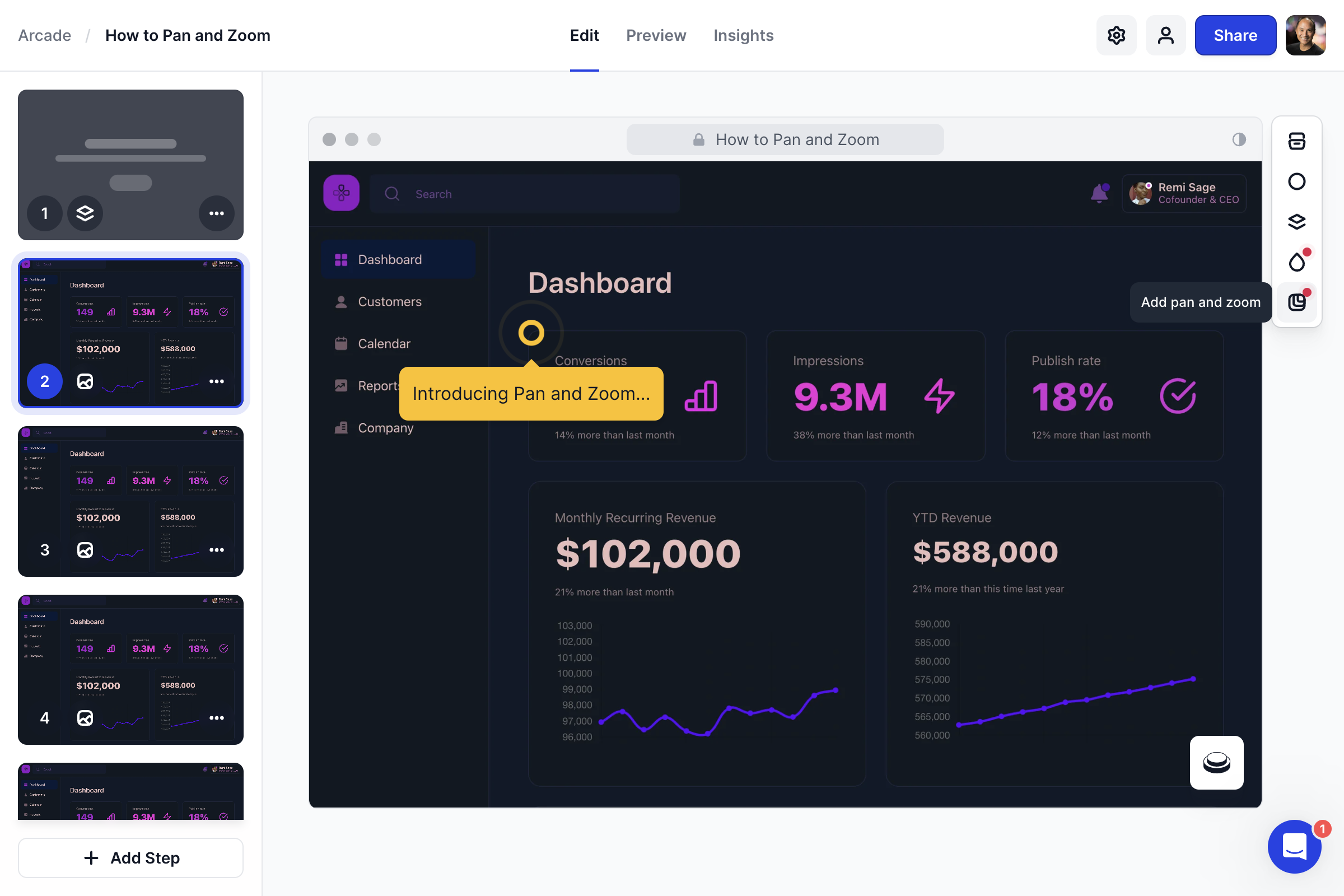How to add Pan and Zoom to your Arcade
How to add Pan and Zoom to your Arcade
How to add Pan and Zoom to your Arcade
Make your Arcades pop with motion. Pan and zoom will focus your users on what matters inside your demo. To enable, click on the new Pan and Zoom button in the Step Tools menu in the editor.