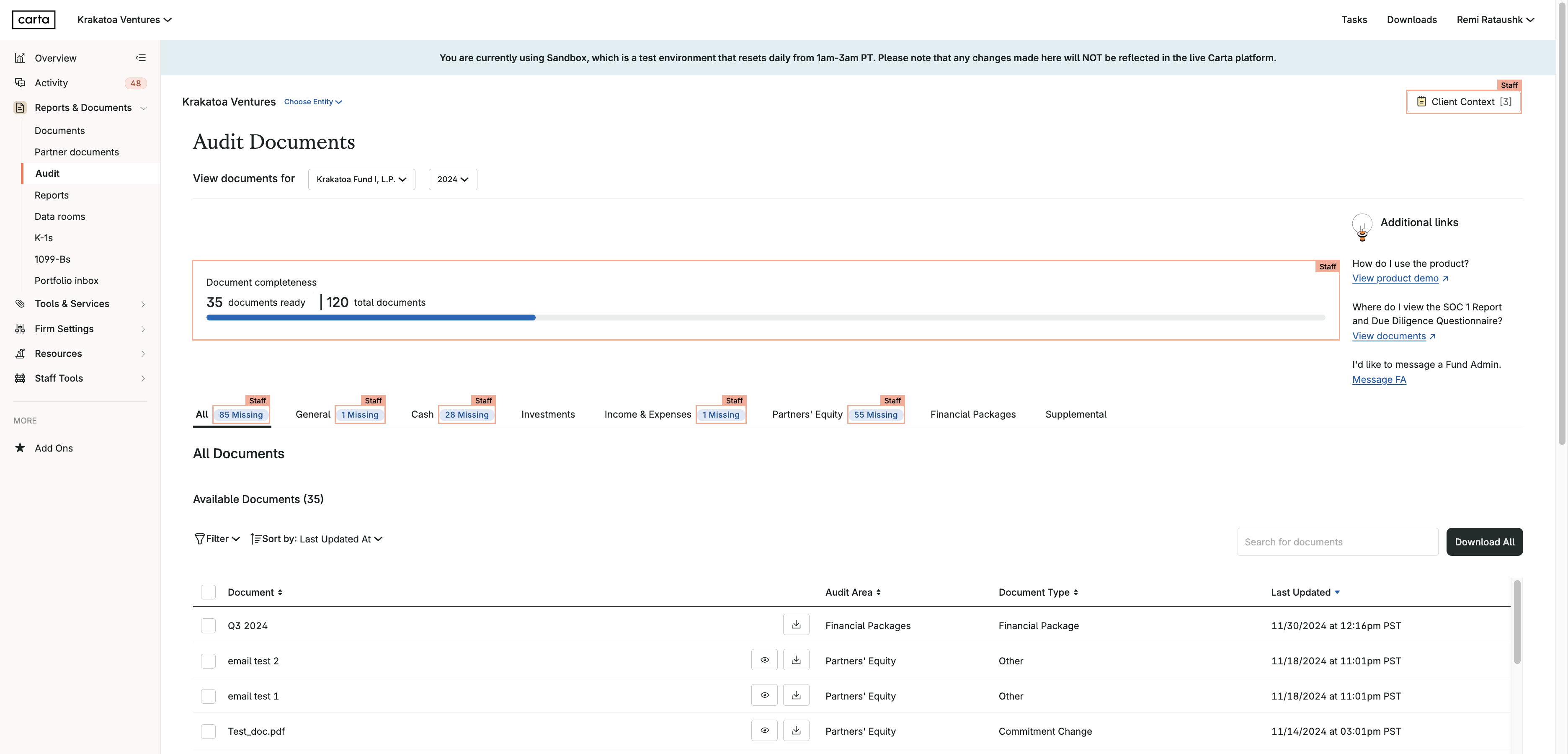How to use the supplemental tab in the audit portal [INTERNAL ONLY]
How to use the supplemental tab in the audit portal [INTERNAL ONLY]
The Supplemental tab is a new feature of the audit portal which allows both Carta staff and auditors to share documents that don't fit into other categories. This makes it easier for Carta staff to respond to ad-hoc audit support requests without using external document sharing platforms like Box.